Zapier – the “glue” of the Internet, is a no-code automation tool that allows you to connect thousands of apps with one another for all sorts of business workflows. For example, you can receive emails in your Gmail inbox and create a ticket in Trello, or fill in a Google Sheet and create a Contact in Salesforce. With over 3,000 apps to connect to, Zapier has helped many small business owners automate lots of manual processes that their business run on.
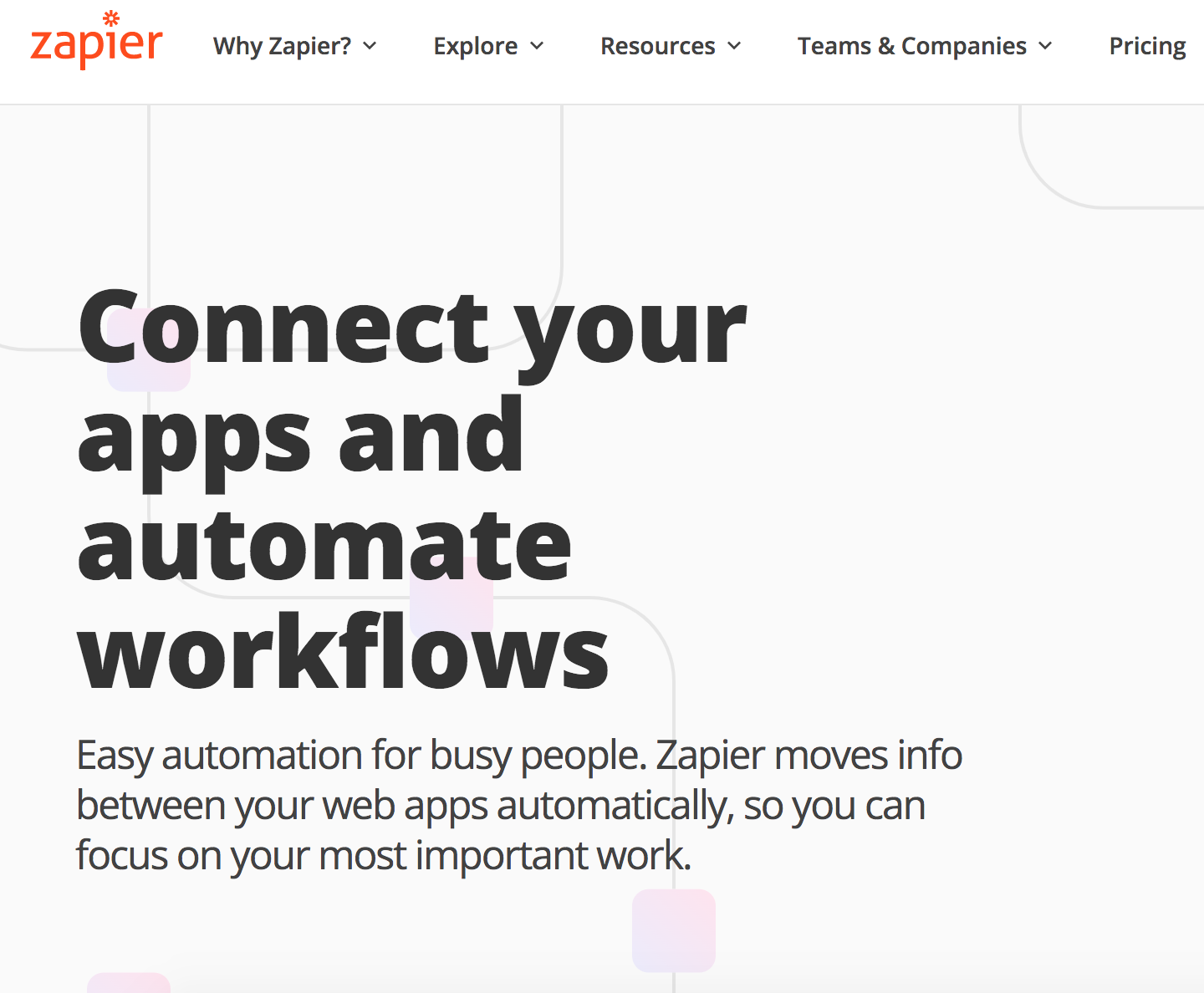
The beauty about Zapier is its no-code setup – you don’t need any coding knowledge to be able to automate something on Zapier. Building a workflow on Zapier is as easy and selecting 2 apps and set the Trigger and the Action:
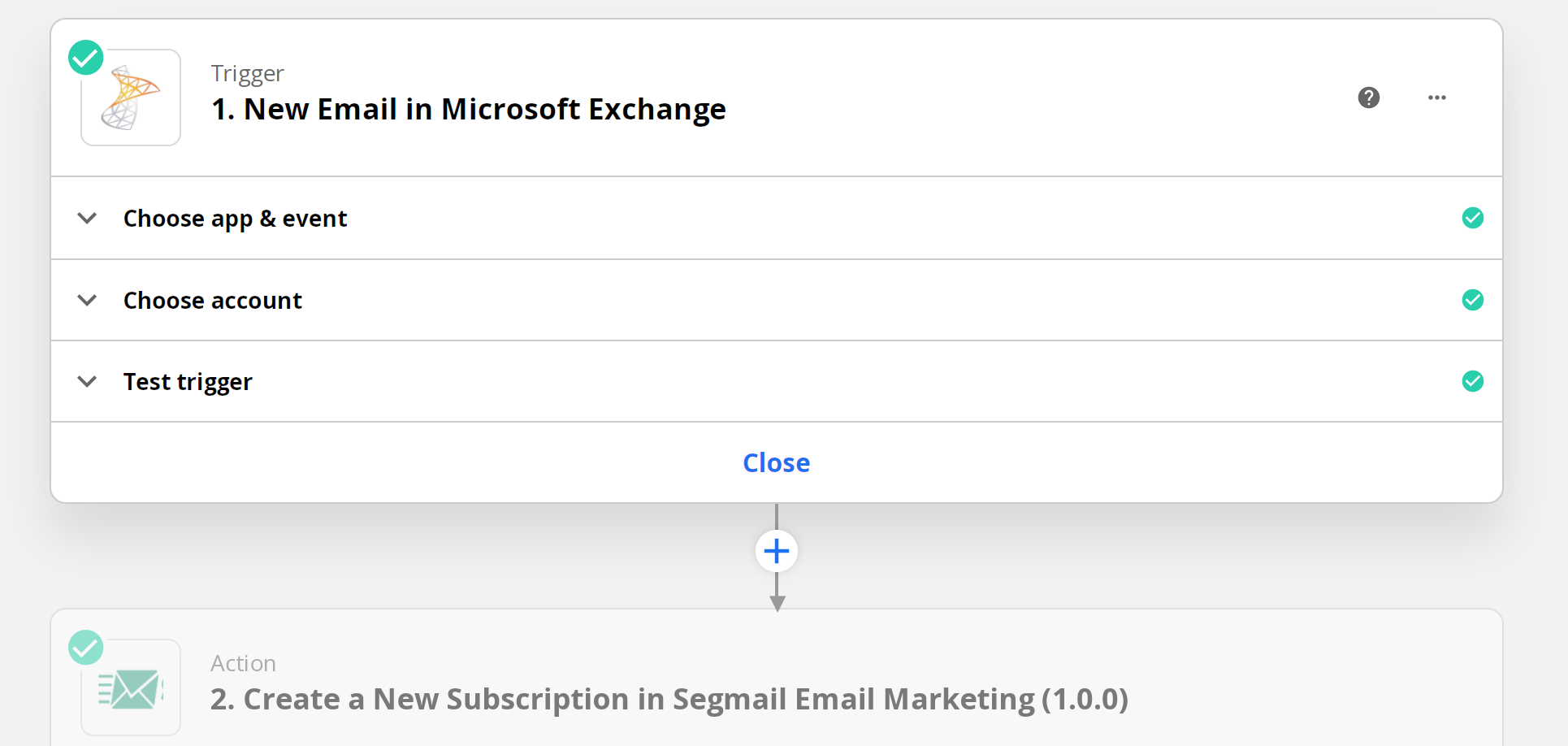
Everything in Zapier is done through clicks and dropdowns, there are absolutely no coding or scripting required to achieve the tasks. A simple “Subscribe to a Segmail List” action would look something like this:
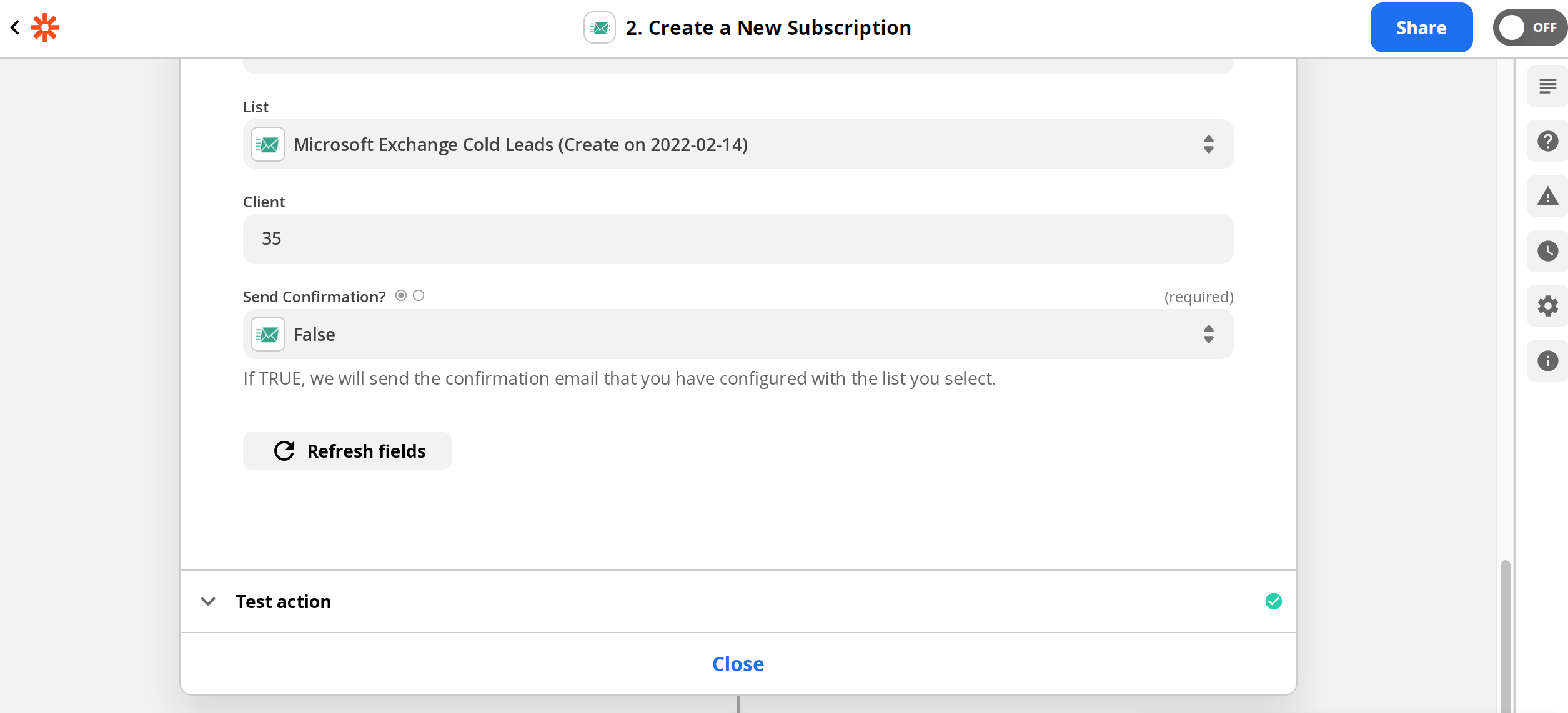
Once you have connected to your Segmail account with your credentials on Zapier, you can then select the list to subscribe to in the above screen with a drop-down. I’ve managed to setup a test workflow of adding anyone who sends me an email to my Microsoft Exchange mailbox into my Segmail List easily.
If you don’t use our Signup forms or File Import, you can give Zapier a try. Currently we are still in an “Unpublished” state as Zapier has a requirement of having at least 3 accounts running “Zaps” (They call each workflow a Zap) with your integration before you can publish it. So if you would like to try this out, send me an email at support @ segmail dot io.
